
Want to login into any website on mobile using cookies?
In this article, I will tell you step by step how to login into any website on mobile using cookies.
A lot of tutorials available on the internet on How to login into any website using cookies but everyone wrote about pc means how you can access any website using cookies on pc.
But many people don’t have a PC or want to use the website on mobile using cookies and for those people, their tutorial doesn’t work.
So here I came with this step by step tutorial on how to login into any website on mobile using cookies.
So without wasting any time first let’s see what is cookies? and How do cookies work?
What are Cookies?
Cookies are the text files of data. Like username and password that are used to identify the user and network.
How do cookies work?
Whenever you open any website in your browser and login into your account your browsers will save your login details in a file and that file is called the cookies file.
When you came back to that website on the same browser you will be logged in directly to your account without entering your login details because your browser already has your login details in that cookies file.
Note: Cookies only worked until you log out from your account. Once you log out from your account then old cookies can’t be used to log in again.
This is a brief about cookies now let’s seen How to login into any website using cookies on mobile.
How To Login Into Any Website On Mobile Using Cookies
Generally, when we use cookies on our PC we use a chrome browser to access any website through cookies but when it comes to mobile we can’t do this in the chrome browser.
Whenever we want to login into any website using cookies we need to install a cookie editor extension to our browser to insert cookies in the browser that help us to login into the website without any login details.
But in the mobile version of the chrome browser, we didn’t get any option to install extensions. That’s why we need to use a different browser for mobile if we want to use the website on mobile through cookies.
So are you ready to learn how to login into any website using cookies on mobile?
Steps to login into any website on mobile through cookies
The first thing that we need to access any website through cookies is a browser that allows us to add extensions.
As I told you chrome browser mobile version doesn’t allow the installation of an extension to the browser.
So we need to install the Kiwi browser to our mobile-first If you don’t know how to do it just follow the below steps to install the kiwi browser.
- Open Play Store and search for Kiwi Browser
- Click on the install button
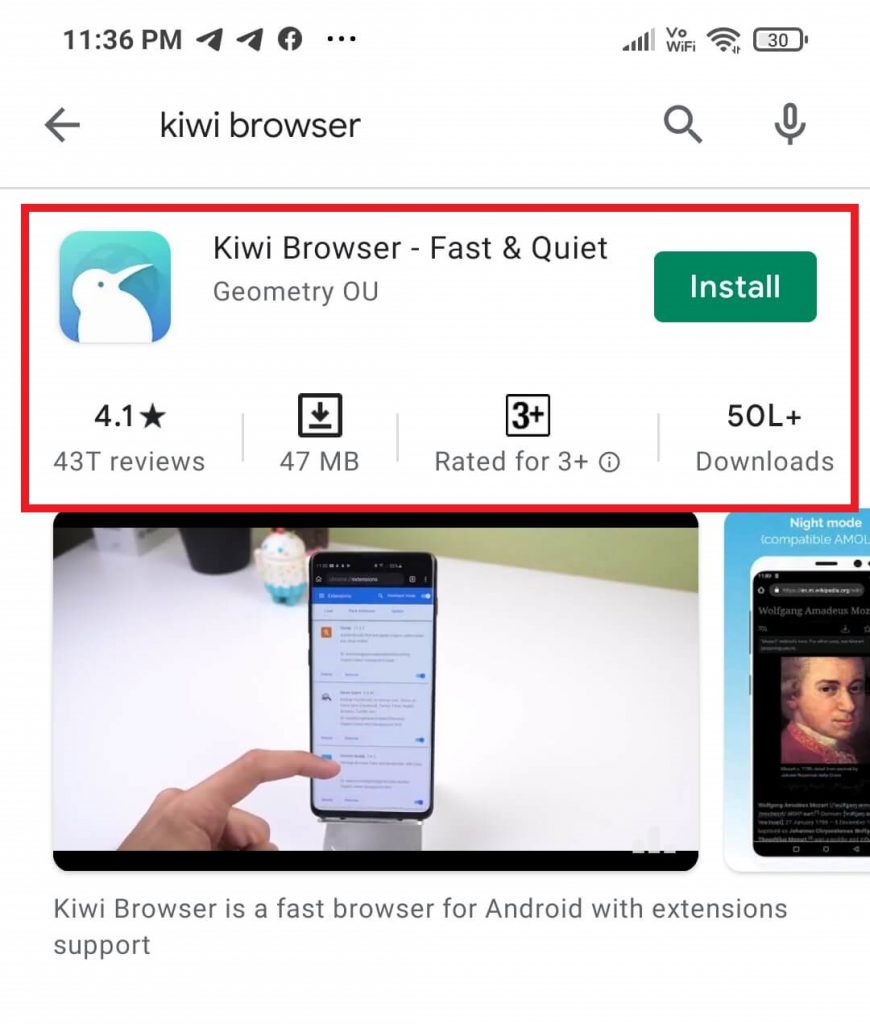
That’s is it Kiwi browser is successfully installed on your mobile now you need to install the cookie editor extension to the Kiwi browser.
We need to install a cookie editor to insert working cookies of any website where you want to log in. So to install the cookie editor follow the below steps.
- After installing the kiwi browser open the browser and click on the three dots available in the top right corner.
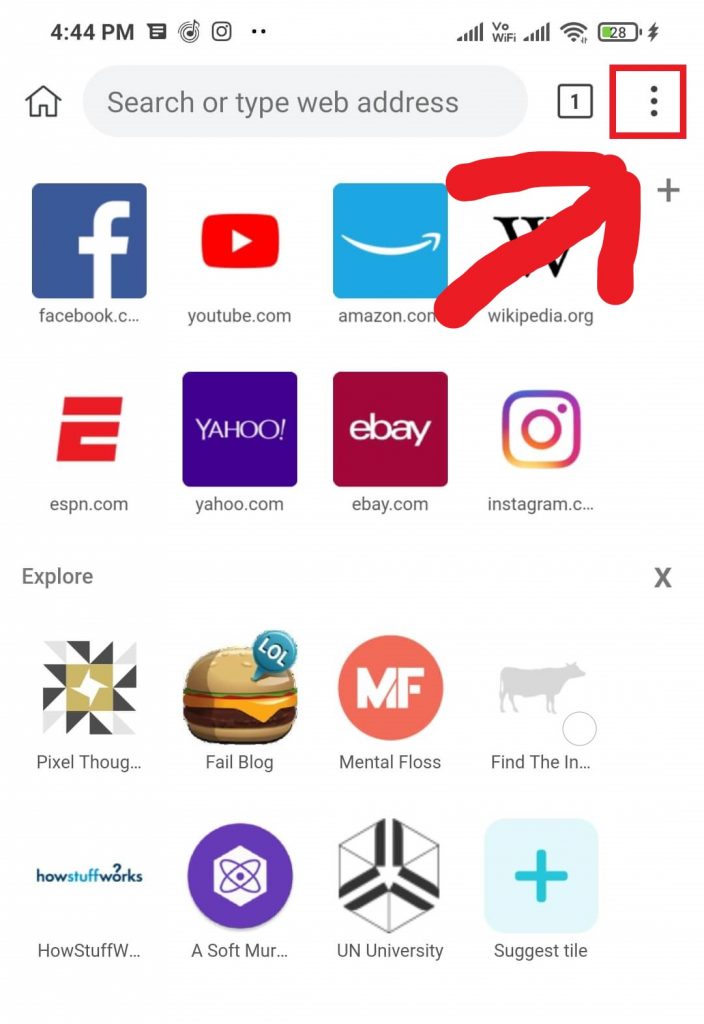
- Now click on the extensions option here
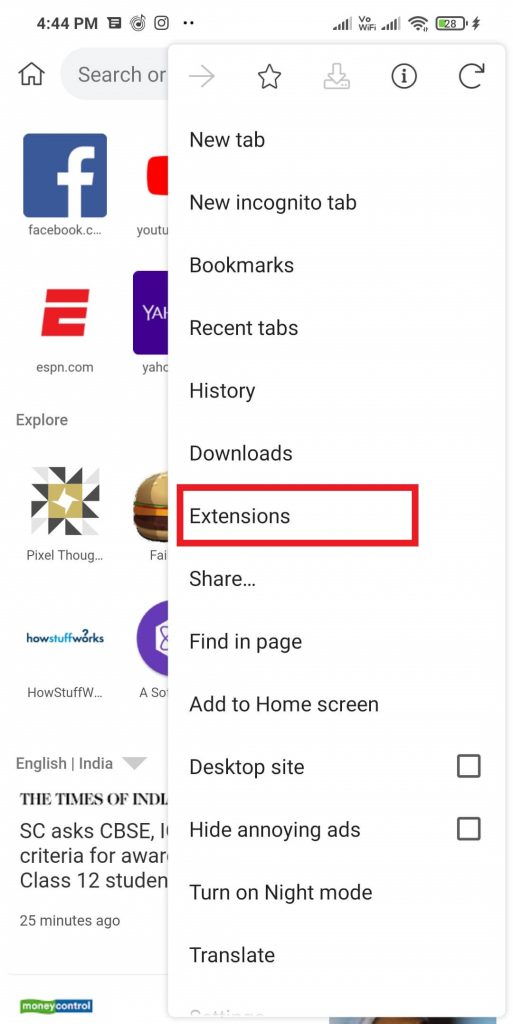
- Here click on google
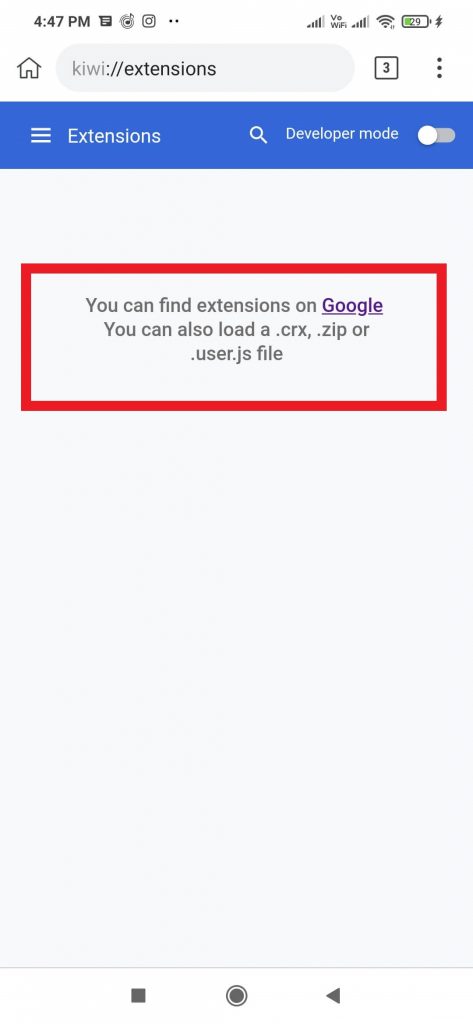
- Open the first link here
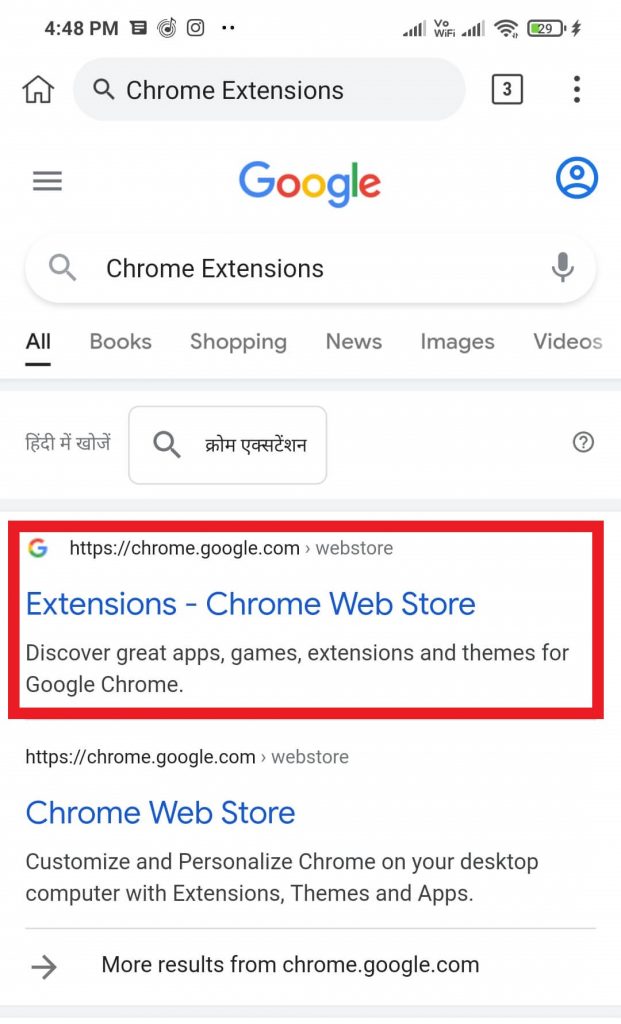
- Now search for cookie editor and select the cookie editor that shown in the below image
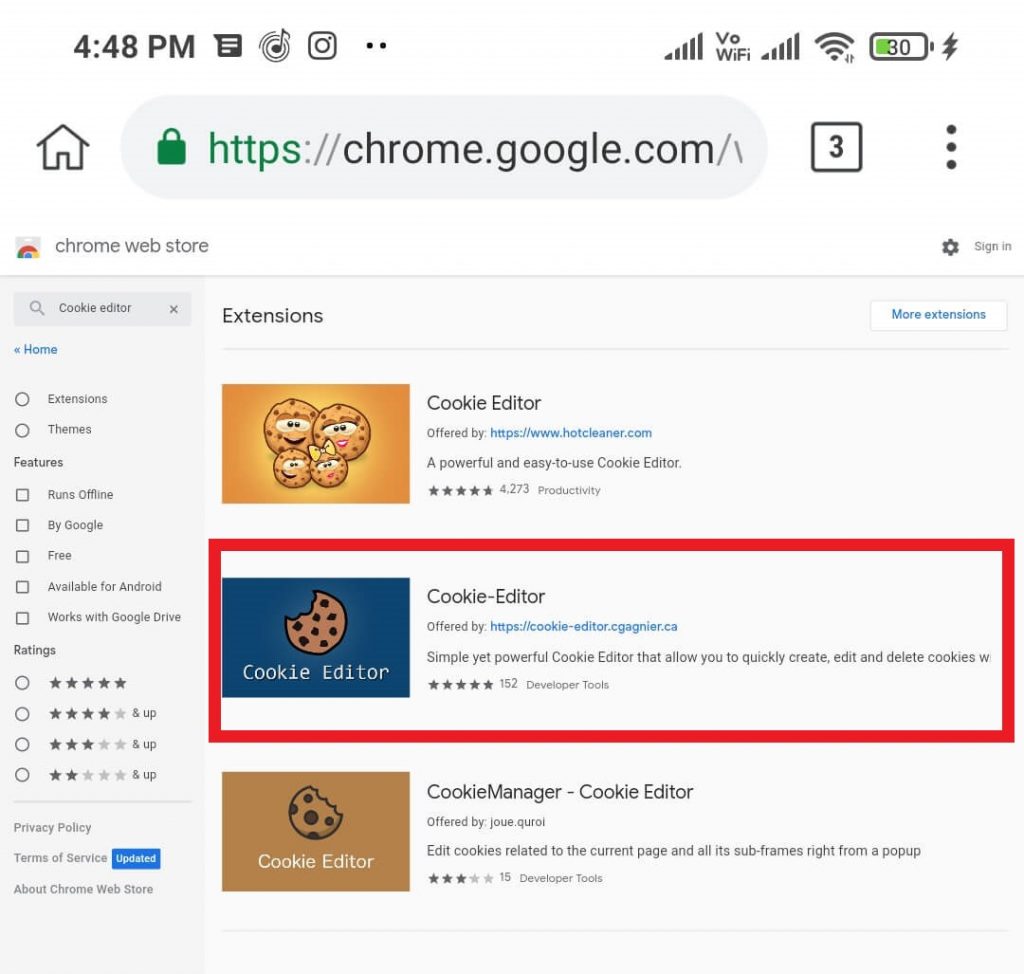
- Here click on add to chrome button
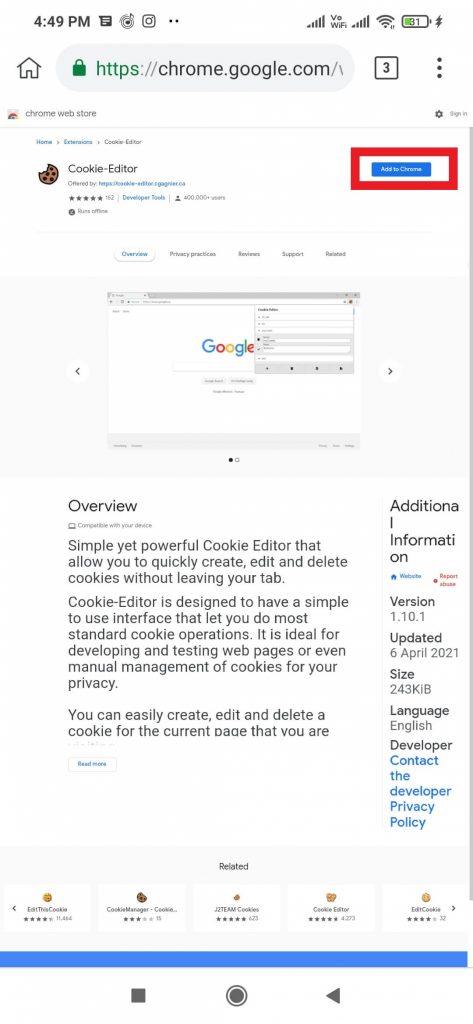
- Now you will see a popup here in the popup click on ok here
- That is it you successfully installed the cookie editor extension to the kiwi browser.
After installing the cookie editor extension to your browser we need to insert working cookies to the browser with the help of the cookies editor extension.
So first of all we need cookies to login into any website. If you don’t know how to get working cookies.
Let me tell you I share working cookies of many websites like Prime Video, Netflix, Grammarly, Envato Elements, Hulu, etc. if you don’t get cookies of any website on our site just tell me on telegram or Instagram will share cookies of that website ASAP.
- Once you get the working cookies copy them and open that website in the kiwi browser (Here I am using Envato Elements cookies).
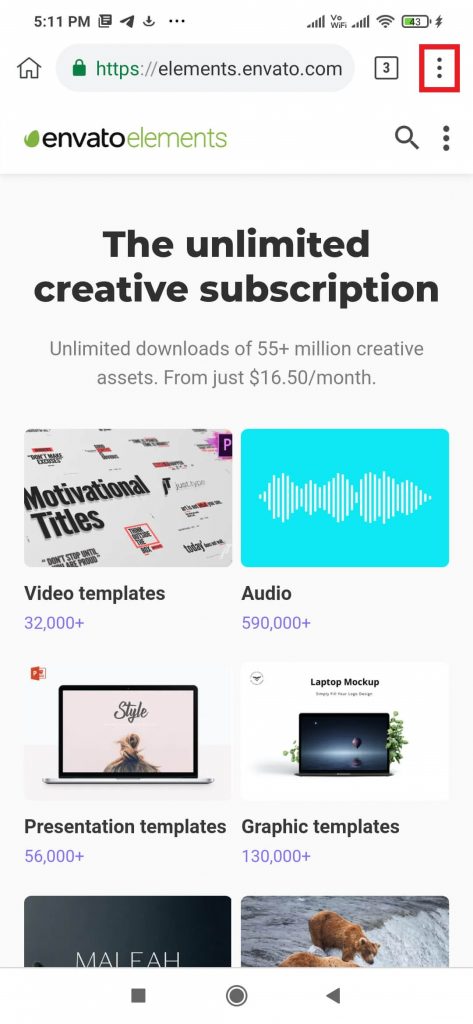
- Now click on the three dots available in the top right corner and choose the cookie editor option here
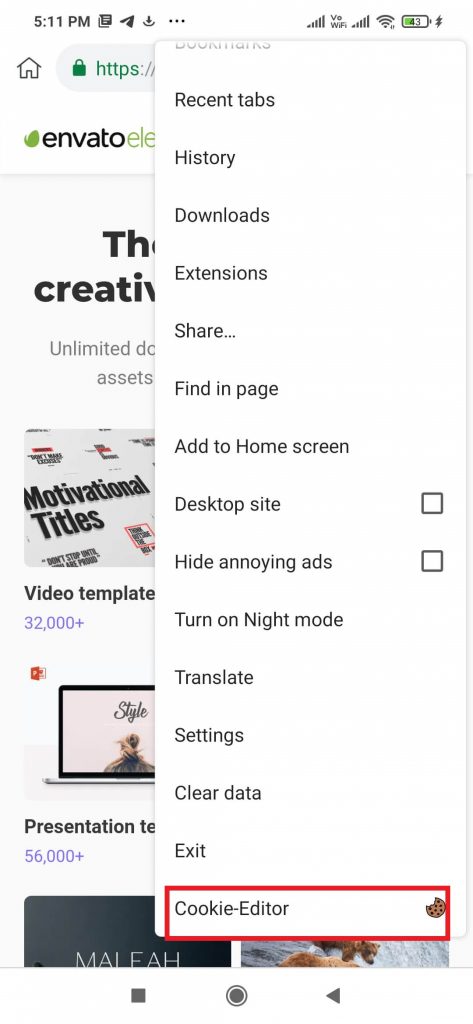
- After that click on the delete button to delete existing cookies, After deleting the cookies click on the insert button
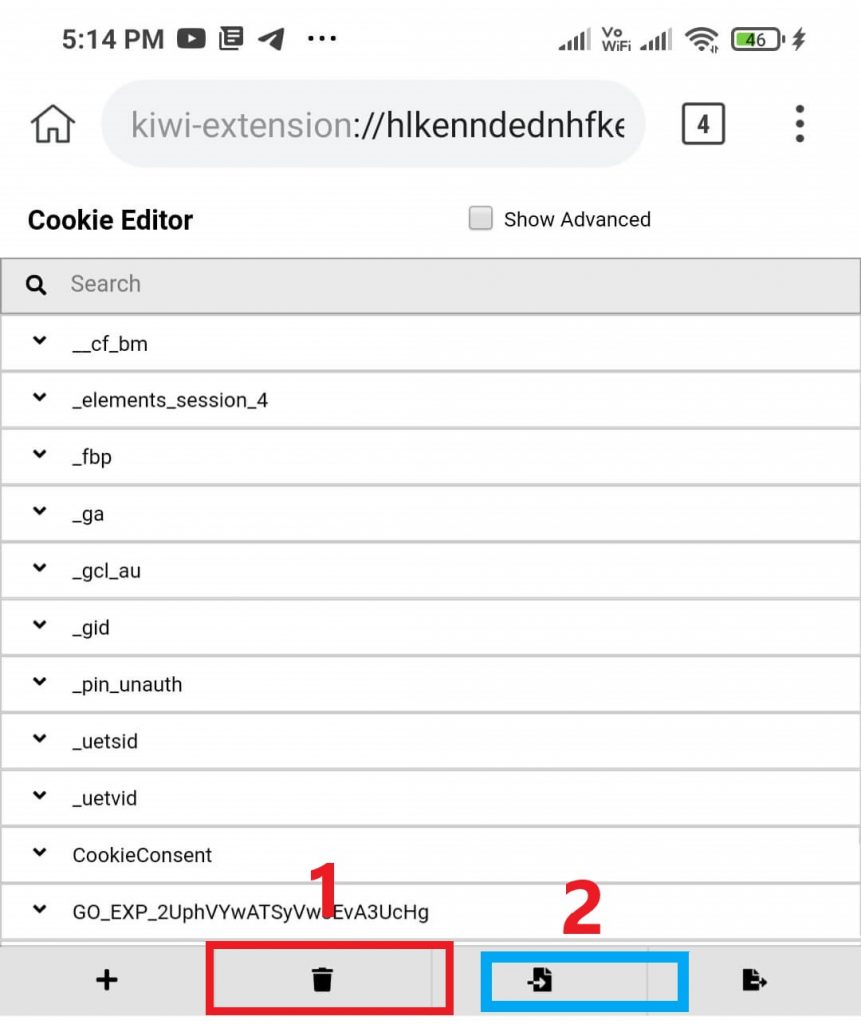
- Here paste the working cookies and click on the insert button
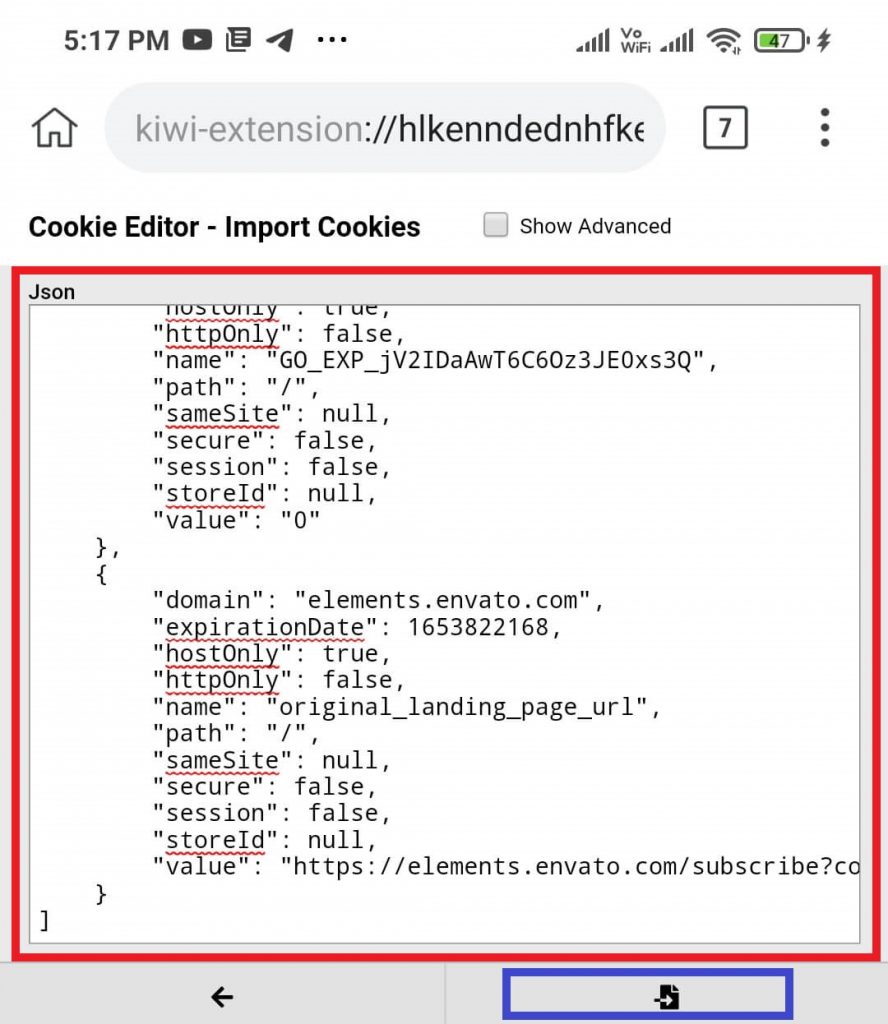
- Now open the tab when you open that website and refresh the page you will be logged into the website with the help of cookies.
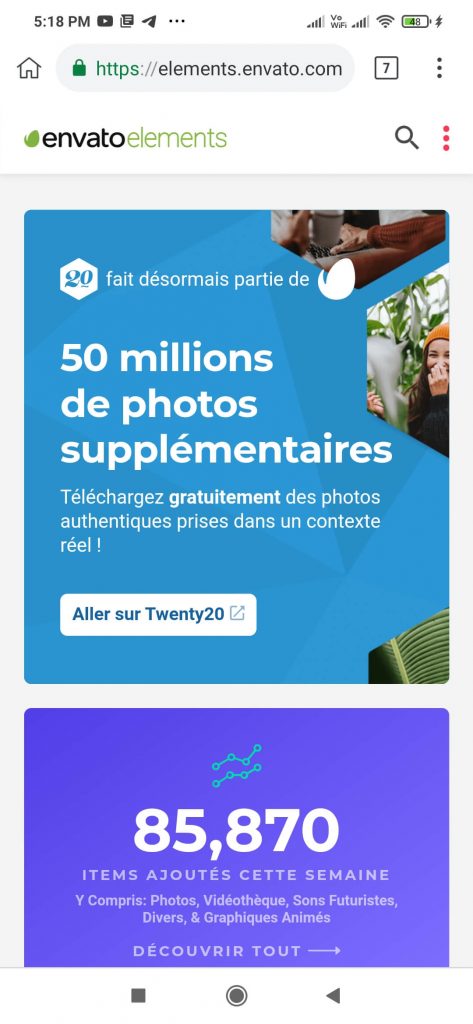
This is how you can log in to any website on mobile using cookies.
But wait if you are using any website which has a mobile app to use their service then you need to do one more thing to access that website through cookies.
So if you try to log in to any website like this then just do one extra step given below.
After inserting the cookies open the website in desktop mode (To open any website in desktop mode click on three dot available on top right corner and here click on desktop mode)
That is it now you logged in to the website and use it without any issue.
This is how you can log in to the websites with cookies editor which have a mobile app.
Must Read Article For You
- How To Get Canva Pro Account For Free In Single Click For Lifetime
- Hulu Account Cookies For Free | 100% working Hulu account Cookies
- Get Envato Elements Account Free For one Month
- Disney Plus Premium Accounts For Free
- How to Get Grammarly Premium Account Free of Cost In 2021
- Netflix Cookies: 100% working Cookies (Hourly Update)
- Skillshare Premium Account For Free
- How To Get Amazon Prime Video Account For Free
Video Guide On How To Use Cookies To Access Any Website
Final Words – How To Login Into Any Website On Mobile Using Cookies
In this article, I told you step by step how to login into any website on mobile using cookies. If you found this article helpful share it with your friends and family.
Also if you have any questions you can ask me on telegram or Instagram. One more thing don’t forget to join us on telegram where you will get updates of our upcoming article, free cookies for the premium account, premium account login details for free and much more.

MuchValuable bro and thank you for giving all cookies access for free
Glad you like it
Thanks Very Much
1st on internet from where i got the idea for logging into any site with working cookies
Thanks Very Much !!!
Glad you like it.