I know you have this question How to install mod APK and OBB files into your phone. I am going to answer this in detail with a screenshot. I will share a proper step by step guide to installing mod APK and OBB files into your mobile.
But wait before that you need to know a few important things about mod APK like what is mod APK and What is OBB files.
What is MOD APK?
Original APK files are modified in their code to unlock premium benefits and features of those apps to provide all these features for free. These modified code apps are called mod APKs. Also, one more thing all these modifications are not done by official developers all these modifications are done by third party developers.
Now after reading that these apps are modified by third party developers you may have a question is it safe to use MOD APK? Let me answer this-
Is It Safe To Install Mod APK?
If you have this question then you are aware of these things and this is really good. Sometimes these moded APKs contains malware, virus, and other data leaking programs. That’s why I always recommend you to download APK files from trusted sources like aceofhacking.com.
We always care about our website visitors so all files, codes, premium cookies, and APK files are scanned by us and all these files are totally safe. If you downloaded these files from our websites forget about this question it is completely safe to use MOD Apks.
Now let’s see how to install mod APK to your mobile?
Steps To Install MOD APK
By default APK installation in android mobile is disabled. You need to enable this setting to use MOD APKs.
- Open your mobile setting where you need to find “Install unknown apps”. For that open the security settings section.
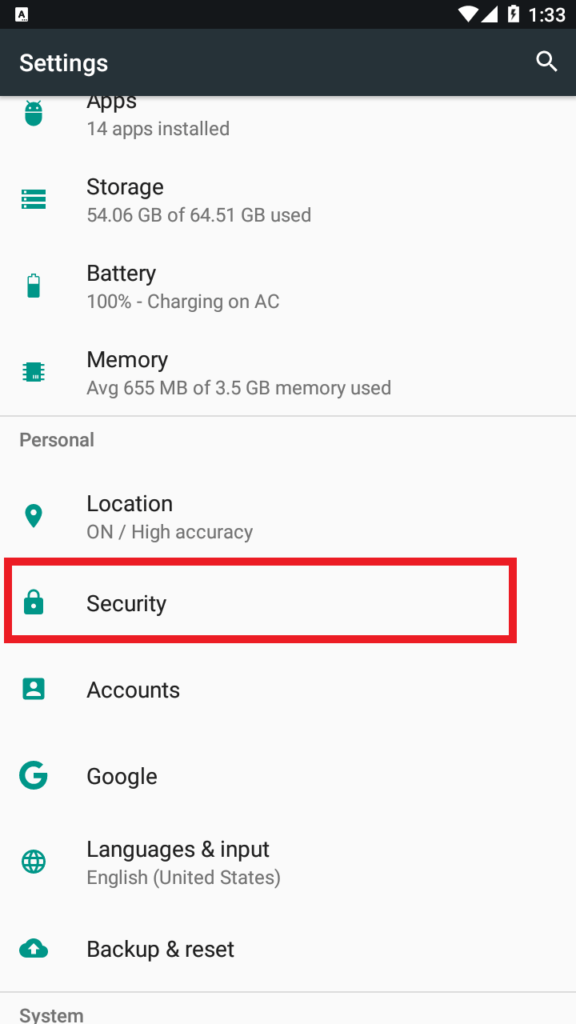
- Here you will get this option to install unknown apps. (In some phones you need to you’ll need to manually allow installation of unknown devices on Browser, Chrome, or any other browser you use.)
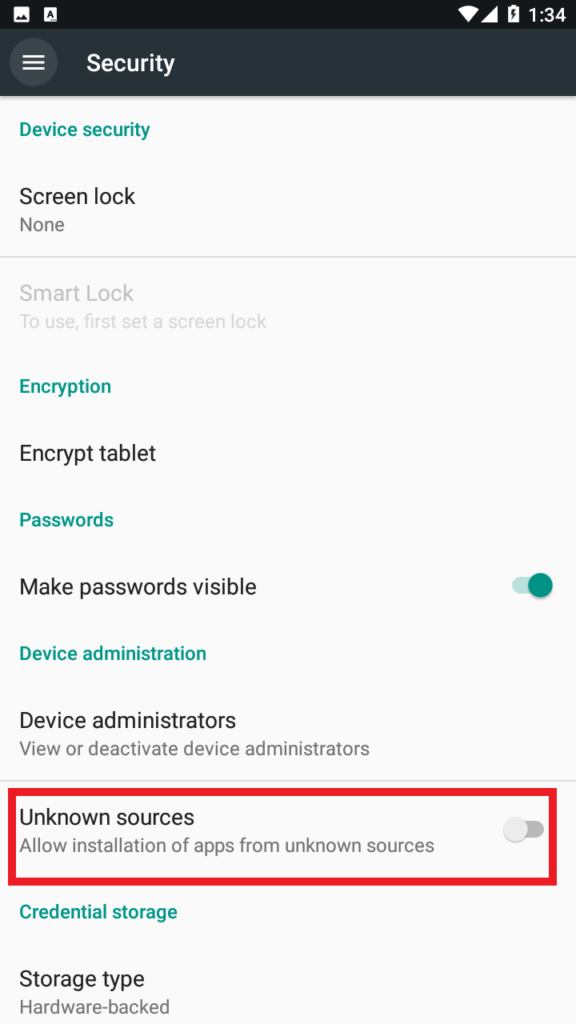
- Now time to download APK from our website, So open the article of the APK file that you need and click on the download button.
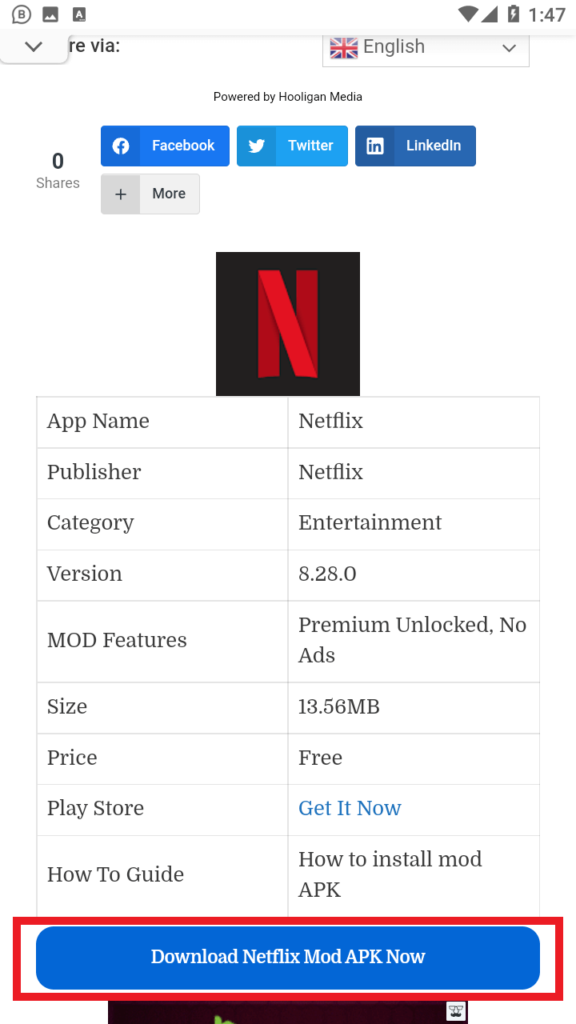
Once you downloaded the APK file click on that and you will see a button to install the APK. In just a few seconds installations will be completed on your phone.
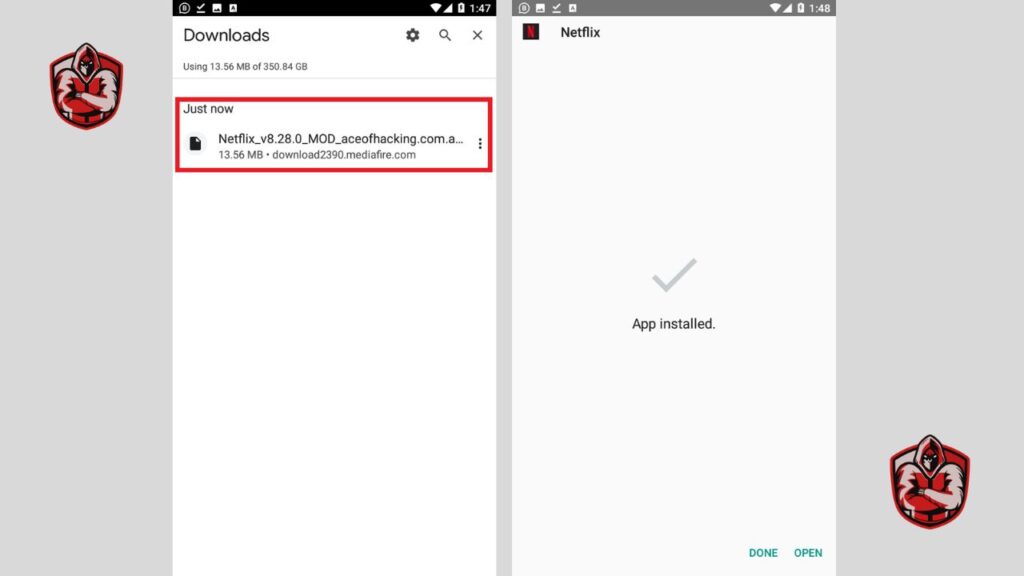
Now the process of installing MOD APK is completed. Now let’s see how to add OBB files to your MOD APK so you can use them without any errors.
What Are OBB Files?
A .obb file is an expansion file used by some Android apps. It contains data not stored in the application’s main APK file, such as graphics, media files, and other large program assets. For example, a game such as PUBG has an 80 MB .apk file but it may install additional data ranging from a few hundred MBs to a GB or more in a .obb file after it launches.
How to ADD OBB File?
Some apps and games need these OBB files to use all the features of those apps and games. So if you see an option to download the OBB file with any app or game that you are downloading then make sure you download the OBB file too. Once you download the OBB file then follow the below steps.
The OBB file that you download is available in Zip format so the first thing you need to unzip that OBB file. To unzip it you need an app called RAR that you can download from the play store.
- In the download folder of your phone, you will get the OBB file folder just copy it.
- Now you need to paste this OBB file folder into the OBB folder of your phone which is available in Android> OBB
That is it now you can enjoy using your APP or Game.
Conclusion – How To Install Mod APK and OBB Files
So here I shared a complete step by step tutorial to install MOD APK and OBB files so that you can use the apps and games without any issues. If you still have any questions then ask me in the comment section. Also to get updates about the latest file of Apps, Games, and premium cookies then join our telegram page.