
Searching for Grammarly Premium account cookies for free?
Stop here I will provide you Grammarly premium working cookies in this article just read this article till the end. Also, I will not just provide you Grammarly Premium Cookies I will also tell you if the cookies will stop working then how to get the new cookies in just a few seconds.
Are you excited?
I know you are tired of manly blog articles on the internet that claims that they provide Grammarly Premium account cookies but when you try their cookies they never work.
But don’t worry I understand the issue that’s why I decided to write this article where I will provide you 100% working Grammarly premium cookies and also tell you how to get updated cookies if cookies stopped working in the future.
Now without wasting any time let’s dive into our topic.
What is Grammarly?
Many people might don’t know much about Grammarly. I saw most people think Grammarly is just a tool used to check Grammar but it’s not true.
Yes, Grammarly is an AI-powered tool that is used to check grammar but along with that Grammarly does a lot of stuff like checks grammar, and plagiarism, you can use it on your browser for live writing errors also you can use it in MS Word.
Also, Grammarly not only corrects your grammatical mistakes but also makes your writing more understandable and helps you make the right impression on the reader based on your audience and goals. In addition, Grammarly is able to check the tone of your correspondence, provide synonym suggestions to make your text more readable and precise, and even check your documents for plagiarism. With Grammarly, you can rest assured that your writing is always held to the highest standard.
Now you know what is Grammarly. But maybe still some peoples think that this tool is really helpful. Is it better than any human proofreader? Do our AI tools really help to write good content? and many more So, let’s see all these things first.
Now let’s see the features of Grammarly and how they work
Best Grammarly Premium Features
Grammarly has many features that blow your mind but here I will talk about the top features of Grammarly that not only blow your mind these features clear all your doubts about Grammarly in just a few seconds.
Spelling Checker
When we write anything many times we see we made some spelling mistakes or also we need to read the full article or whatever we have written to check for all the spelling mistakes.
But If you use Grammarly it will check your whole written work in just a few seconds and if there is some spelling mistake it will show you that also show you the correct spelling of that word.
Punctuation Checker
Remove unnecessary punctuation marks or add punctuation marks that should be present in your content.
Art
Provide matching words that are appropriate to the context of the sentence, such as “perfect,” “complete” or “complete”.
Meetings
Perform district checks, such as clearing comma errors without spaces, correcting capitals, and more.
Tone Checker
Grammarly checks the tone of your writing in your notes and analyses the note to make the note suitable and sensible by making changes in the sentences and word placements.
The tone detector of Grammarly even suggests if there are any changes needed to make in the placement of the words. This feature makes Grammarly the best proofreading tool for writers.
Also while you writing you can choose the tone in which you want to write and it starts showing suggestions for that.
Plagiarism Checker
The plagiarism checker algorithm of Grammarly checks your notes or article and compares them to all the other available notes and articles on the internet. This tool helps users to make unique articles and notes, and the best accurate word placement helps to make the note beautiful.
This also helps to make anyone a great writer and helps improve the writing style. Now you don’t have to worry about your notes or articles being similar to anyone else’s content.
Vocabulary Checker
One very important factor for those who do not have a comprehensive vocabulary is writing. Other examples: Translating the word “fearful” from “fearful,” “good,” “pleasant,” “basically,” “right,” and “important” to “important” or “significant.”
These are some of the best features of Grammarly if you want to try them.
As I told you earlier Grammarly is a freemium tool which means you will get some features in the free plan of Grammarly and others you will get in the paid plan.
So now let’s see what is the difference between Grammarly Free and Grammarly Premium.
Wait if you want them you can try Grammarly for free by clicking here.
Grammarly Free vs Grammarly Premium A Quick Comparision
In Grammarly free plan you will get the features mentioned below.
- Conciseness
- Grammar and spelling checks
- Check notes across the web.
- Access to your text editor on grammarly.com
- Check the explanation of grammar rules.
- Check the definition and synonyms with a double click.
- Add new words to your dictionary.
If you are a beginner then Grammarly’s free plan is good enough for you to do your work. So if you are a beginner get Grammarly Free Now.
But wait as I told you in Grammarly Premium you will get some extra features. In Grammarly Premium, you will get all features of Grammarly Free and along with them, you will get some extra features mentioned below.
- Plagiarism checker that checks across billions of web pages.
- Vocabulary enhancement suggestions
- Readability
- Genre-specific writing style checker
This is a quick comparison of Grammarly Free and Grammarly Premium and the conclusion is both are the best plans according to your need you can choose.
Who Should Use Grammarly Premium?
I must say that everyone who does writing work in English should use Grammarly Premium. Grammarly is designed for students or people working in the world of education and is responsible for writing in English.
Along with that Grammarly is also useful for those who work in the creative industry like Blogging, Marketing, ETC. who need to make the community in English. It is very helpful for everyone.
How to use Grammarly Browser Extension
Do you know Grammarly provides browser extensions for Chrome, Mozilla Firefox, Edge, Brave, etc. browsers that help you to write top-level content within the browser?
If you are a blogger or If are using google docs and tools like that to write content in the browser Grammarly browser extension is the best for you.
Let’s see how to use it,
It’s very simple to use the Grammarly browser extension to add Grammarly extension to your browser just follow the below steps.
- Just click on to below button and here you will get a button to add a Grammarly extension to your browser (Here I am using Chrome so I am getting a button called “add to chrome” If you are using another browser you will get the button for that). Click on this button.

- Now you will be redirected to the web store of your browser and here you will see this button called to add to Chrome (your browser name) just click on that and that is it extension is added to your browser.

- Now to use it you need to create a Grammarly account that again opens the same page that redirects you to the web store.
- Now here you need to signup for a Grammarly account you can signup with your email, Facebook, apple id, or Gmail. (I am using the email option) for that just enter your email, password for your Grammarly account, and your name and click on signup.
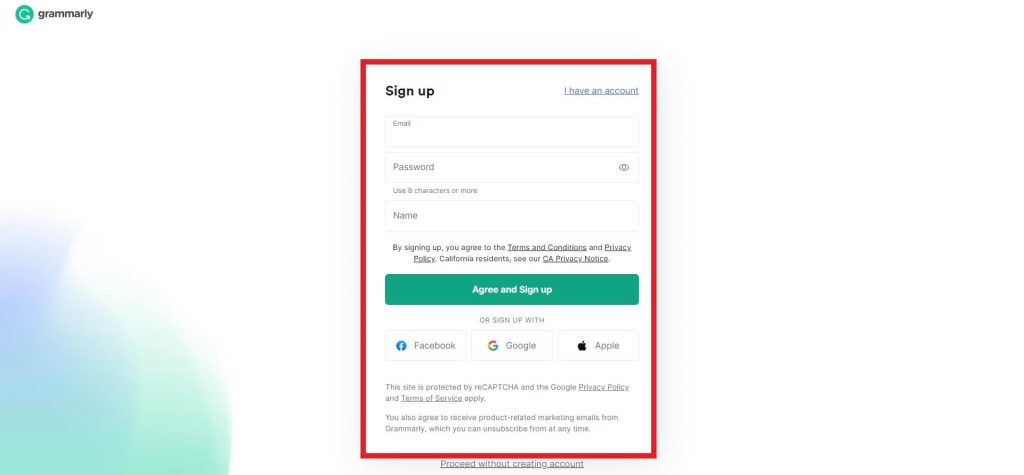
- That is it now your extension is ready to use. Now if you write anything on any website in your browser Grammarly extension will show you if you write anything wrong like (Spelling, Grammar, etc.)
Now we know about Grammarly, its features, and how it works. Now is the time to know How to use Grammarly Premium for free.
So, Let’s dive into it,
How to Get Grammarly Premium For Free?
There are many ways to get Grammarly Premium for free like you can get login details from the internet for free, cookies method, etc.
But according to me, the cookies method is one of the best methods to use Grammarly premium for free.
So to use Grammarly premium for free using cookies first we need to know what is Cookies. How do they Work? and How to use cookies to use Grammarly Premium for free?
Let’s see that,
What Are Cookies?
Cookies are the files created by your browser when you login into any website where your login details are saved in the form of a JSON file. Your browser uses this file to log in to that website again without asking for a username and password when you revisit the website.
How do Cookies work?
In the cookie file, your login details like username, email, and password are saved by your browser and whenever you visit that website again your browser uses the cookies file to login into that website without asking for the login details again and again.
How to use cookies to use Grammarly Premium for free?
It’s very easy to use Grammarly Premium for free with the help of cookies.
You just need working Grammarly cookies that I shared in this article and a cookies editor extension.
First, we need to install the cookies editor extension to your browser to do that just follow the below steps-
- Go to the browser web store (I am using Chrome web browser if you are using another browser just open your browser’s web store). In the web store search for “cookie editor” and choose the extension shown in the below image.

- Now click on add to chrome button (Add to your browser name button) that is available just next to the cookie editor.
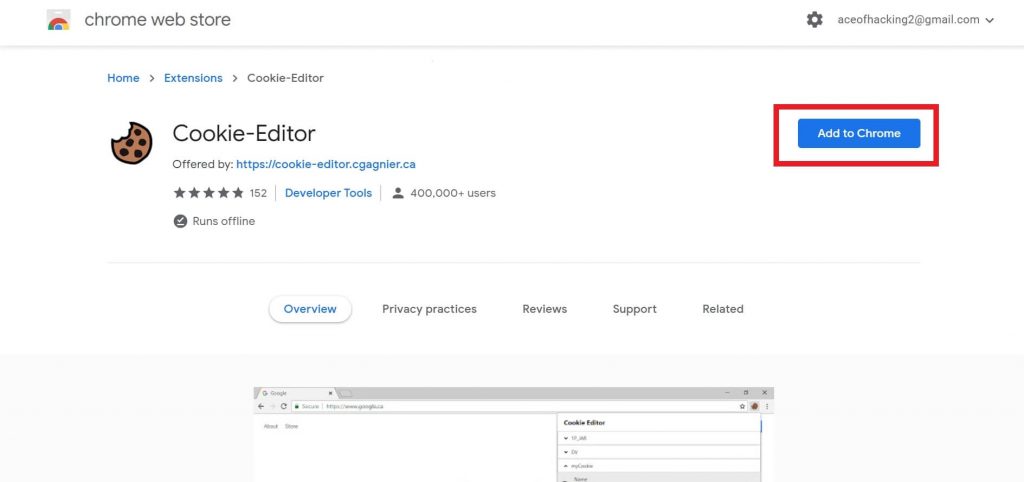
That’s it cookie editor extension installed to your browser.
Now let’s see how to use Grammarly Premium for free using Grammarly Premium Cookies free.
- First of all, copy the Working cookies of Grammarly Premium that you will get from the below Button.
Here are the working cookies of Grammarly Premium.
Note: If cookies are not working tell us on telegram or Instagram (@aceofhacking) we will provide new working cookies.
Password for cookies = aceofhacking.com
Use the above password to access Grammarly premium cookies for free
Note: Don’t log out after inserting cookies into your browser. If you did you can’t use the same cookies to re-log in.
Don’t forget to join us on telegram for future updates on the cookies.
Now open the Grammarly website.
After opening the website click on the cookie editor extension that we installed in our browser (available on the top right side of your browser).
Now click on the delete all button to delete the existing cookies and after that click on the insert button to insert the working cookies that we copied in the first step.
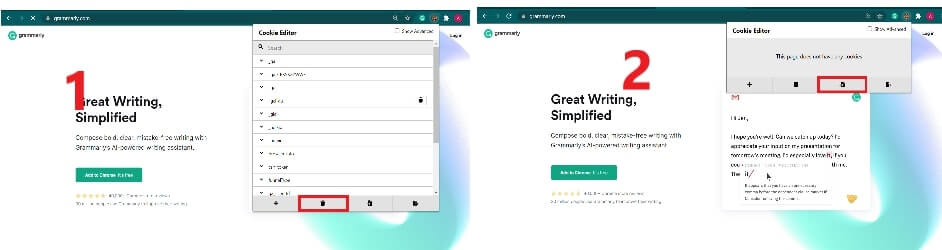
Here paste the working cookies that we copied in the first step and click on the insert button.
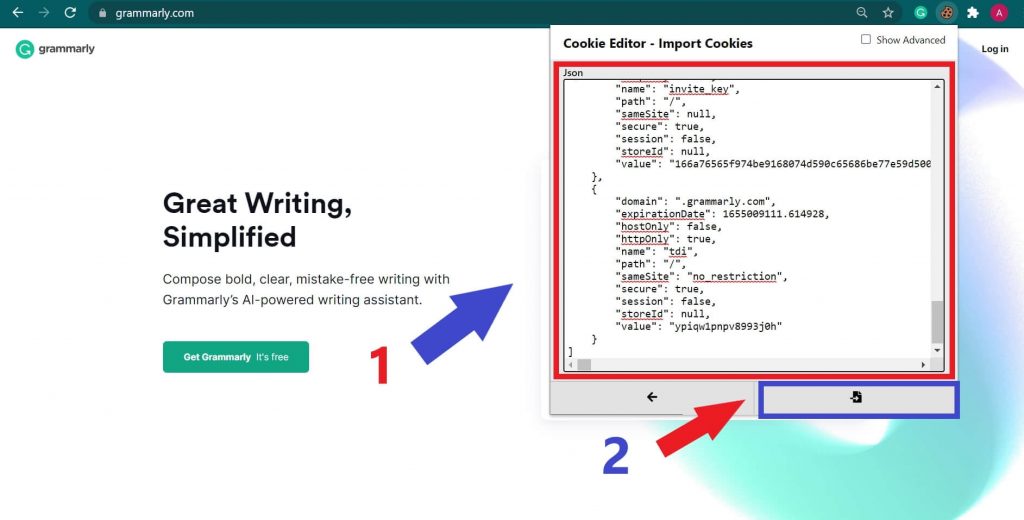
After inserting the cookies just refresh the page and boom you are logged into your Grammarly premium account for free.
Note: Above steps are works only on PC if you are using mobile then check out our guide on How to login into any website using cookies.
Also if you’re facing any issues you can check out our video tutorials.
Grammarly Premium Account Cookies 100% Working
Here are the working cookies for Grammarly Premium Account.
Whenever cookies stop working let us know on Instagram or Telegram and we will update cookies instantly.
How to login into any website using cookies on a PC?
If You are first time watching our video don’t forget to subscribe to our Youtube channel.
This is the complete guide with a video tutorial on How to get Grammarly premium cookies for free and How to use Grammarly Premium for free by using Grammarly Premium cookies.
Now time to answer some questions that many people ask on the internet.
FAQ – Grammarly Premium Cookies
How do I get Grammarly Premium with cookies?
How do you use cookies in Grammarly?
Is premium Grammarly worth it?
Is it safe to use Grammarly cookies?
Can I get a personal Grammarly account?
Do we have to pay any kind of money to use Grammarly Premium cookies?
Conclusion
Here I shared a complete, detailed, and easy guide on How to get Grammarly Premium cookies for free? and how to use Grammarly premium cookies.
If found this article helpful share it with your friends on social media and also if you have any questions ask me on Instagram or Telegram.
Also, do comment below if this article helps you to get Grammarly premium cookies for free or to get a Grammarly premium account for free.

thanks guys though i grabbed it late past the assignment deadline
Glad it helps you